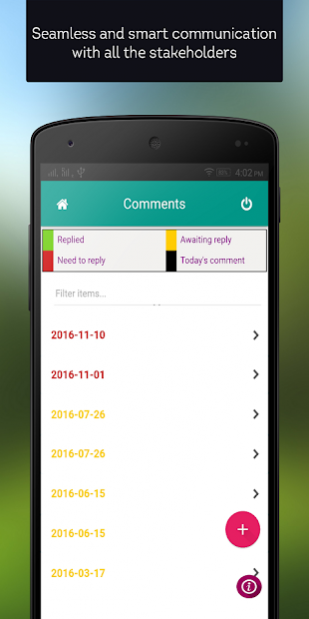SkoolMits 0.0.20
Free Version
Publisher Description
SkoolMits was born of the idea that when parents and school interact much often and share information, they help nurture the child’s growth. Such interactions and frequent sharing of information enable development of better human beings.
We set out to create a platform that completely transforms the way students, teachers, parents and the school communicate with each other. And we created SkoolMits - a highly intuitive communication and collaboration mobile platform designed to automate important communications between everyone involved in nurturing students in their journey towards academic excellence.
With SkoolMits, educational institutes can communicate real time updates, notifications, reports, important happenings efficiently while eliminating manual processing and become more parent and school friendly. Parents can collaborate with the school in ensuring that their child is well shaped for a good future.
About SkoolMits
SkoolMits is a free app for Android published in the Teaching & Training Tools list of apps, part of Education.
The company that develops SkoolMits is DataMits SoftTech Private Limited. The latest version released by its developer is 0.0.20. This app was rated by 1 users of our site and has an average rating of 5.0.
To install SkoolMits on your Android device, just click the green Continue To App button above to start the installation process. The app is listed on our website since 2017-09-27 and was downloaded 86 times. We have already checked if the download link is safe, however for your own protection we recommend that you scan the downloaded app with your antivirus. Your antivirus may detect the SkoolMits as malware as malware if the download link to com.datamitsskoolmits.app is broken.
How to install SkoolMits on your Android device:
- Click on the Continue To App button on our website. This will redirect you to Google Play.
- Once the SkoolMits is shown in the Google Play listing of your Android device, you can start its download and installation. Tap on the Install button located below the search bar and to the right of the app icon.
- A pop-up window with the permissions required by SkoolMits will be shown. Click on Accept to continue the process.
- SkoolMits will be downloaded onto your device, displaying a progress. Once the download completes, the installation will start and you'll get a notification after the installation is finished.